Guide to Naming Resources in Azure
Naming resource groups and resources in Azure in a consistent manner is challenging.
The naming guidance by Microsoft is quite good and is a good starting point.
Naming Resource Groups
In most modern systems you will have resource groups for each of your environments. A typical environment naming convention is Dev, UAT, and Prod. Typically you will have a resource group per deployable unit of software. In most cases the "unit" of deployment is an application. I recommend naming resource groups <product name>-rg-<environment>.
Example for Application XYZ
xyz-rg-dev
xyz-rg-uat
xyz-rg-prod
Naming Resources in Azure
The allowed names for resources can vary widely between resources. For example, a storage account only allows 3-24 lowercase letters while a Azure Sql database allows 1-28 alphanumeric, underscore and hyphen characters.
One good strategy is to always use lowercase alphanumeric characters because that's the lowest common denominator on all Azure resources. I prefer to do a variation of the lowest common denominator route and use hyphens in the resource name if the resource name allows hyphens.
Naming Rules
- General convention is
<service name>-<type of service abbreviated>-<environment> - lowercase letters and numbers
- use hyphens if the resource name allows hyphens
- some resources need the same name in every resource group and those would not have
-<environment>appended at the end of the name
Naming Conventions
Compute
| Entity | Scope | Length | Casing | Valid Characters | Suggested Pattern | Example |
|---|---|---|---|---|---|---|
| Virtual Machine | Resource Group | 1-15 (Windows), 1-64 (Linux) | Case insensitive | Alphanumeric, underscore, and hyphen | <name>-<role>-vm<number>-<env> |
profx-sql-vm1-dev |
| Function App | Global | 1-60 | Case insensitive | Alphanumeric and hyphen | <name>-func-<env> |
calcprofit-func-dev |
Naming Collisions
Some resources in Azure must be named uniquely across all of Azure. It is common to run into naming collisions for these resources. For example, when I try to create a storage account called test I get the error message shown below.
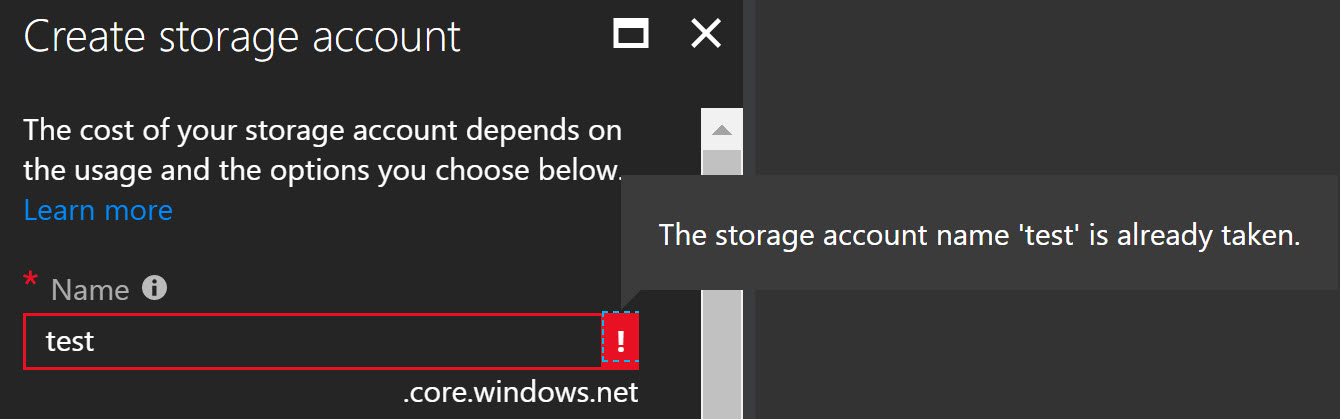
One solution to get around naming collisions is to use a unique string when creating the resource. A unique string is typically a short hash of one or more concatenated input strings so the output is sufficiently random to avoid naming collisions. One way to create this unique string is when creating a resource via an ARM template. Appending a unique string to a resource will help ensure the name satisfies any uniqueness constraints required by a resource.
Unique string scoped to subscription
"[uniqueString(subscription().subscriptionId)]"
Unique string scoped to resource group
"[uniqueString(resourceGroup().id)]"
Unique string that is globally unique and different between resource groups:
"[uniqueString(subscription().subscriptionId,resourceGroup().id)]"
Links
- https://docs.microsoft.com/en-us/azure/architecture/best-practices/naming-conventions#naming-rules-and-restrictions
- https://www.sqlchick.com/entries/2017/6/24/naming-conventions-in-azure
- http://www.sangadjiprabowo.com/post/2017/01/09/azure-resources-naming-conventions
- https://channel9.msdn.com/Series/Microsoft-Azure-IaaS-Architecture-Best-Practices-for-ARM/Using-Consistent-Naming-Conventions-to-Create-Resource-Groups-and-Storage-Accounts
- http://www.markwilson.co.uk/blog/2016/09/thoughts-naming-azure-resources.htm
- http://blog.lecampusazure.net/2016/07/naming-of-azure-resources-part-1.html
- https://blogs.technet.microsoft.com/389thoughts/2017/12/23/get-uniquestring-generate-unique-id-for-azure-deployments/